One-to-One Student Laptops
Since 2020, Union Gap School has made a commitment to provide a device to every student in the district to assist in delivering education to them, even when they are not present inside the school building.
As we assign laptops to all students, we require that parents sign a permission form that can be signed electronically or in person.
As part of the permission form, parents of 7th & 8th grade students have the option of allowing their child to take their assigned laptop home or keep it at school and have it checked in/out each school day from their homeroom teacher. Additional information about student use expectations, safety, and care are included in the One-to-One Responsible Use Manual that parents will review prior to signing the permission form.
Laptop Checkout Permission Form Information
To electronically sign the permission form on ParentSquare, Click here (opens in new window)
Click here to download & Print the permission form in English
Click here to download & Print the permission form in Spanish
Purpose
The focus of the technology device checkout program at Union Gap School District (UGSD) is to provide tools and resources to the 21st century student. Excellence in education requires that technology be seamlessly integrated throughout the educational program and increasing access to technology is essential for our future. The individual use of technology is a way to empower teachers to help students maximize their full potential and to prepare them for college and the workplace. Therefore, UGSD is providing each student a Laptop computer to use at school and at home based upon the stipulations outlined in this manual.
Through rich and ample opportunities to use technology for learning in school and at home, it is our goal students will:
access digital resources where and when they need them;
proficiently and safely use information, media, and technology to succeed in a digital world;
communicate with peers, teachers, and appropriate resources beyond the school building in support of learning;
learn, share, collaborate and create to think and solve problems;
manage work, equipment, resources, and time lines to lead to accomplishment; and
take ownership of goals and apply resources to reach them.
The use of district-provided technology requires students to abide by all UGSD policies and procedures related to the Procedures for Electronic Resources and Internet Safety (2022P), local, state, and federal laws. Students are expected to responsibly use district technology and network resources and to keep their district-issued devices safe, secure and in good working order. The information below will assist students and parents in meeting these expectations.
Student Responsibilities
Parent Responsibilities
Laptop Loss, Repair, & Fees
Student Responsibilities
General Care
Always keep your device in its protective case. (Not Applicable to grades K-6)
Place a nametag on the protective case.
Leave asset tags displayed; do not tamper with or remove.
Keep vents uncovered while in use.
Clean the screen with a soft, dry microfiber cloth if needed.
Use designated computer disinfectant wipes to clean other parts of the device including the keyboard. (Never clean an electronic device with water.)
Use USB headphones to prolong the life of the sound jack and improve sound quality.
Report any damage to the device as soon as possible. This means no later than the next school day.
Classroom Habits
Center the device on the desk.
Use two hands to open the lid and carry the device.
Do not close the lid with anything inside the Laptop (headphones, pencils, etc.).
Follow all directions given by the teacher.
Follow copyright laws and cite appropriately, sources used from electronic media.
Convey to your teacher as quickly as possible, without discussing with other students, any identified security problems, or potential online safety issues.
Traveling To, From, and Around School
Completely shut down the device before traveling.
Never leave the device unattended for any reason. Use lockers/PE lockers to lock up in school.
Do not lean against the device or on your backpack with the device inside.
Store device standing up on its side in a locker; do not pile other things on top of it in a locker.
If ever in a situation where someone is threatening you for your device, give it to them and tell a staff member as soon as you arrive at school or parent/guardian when as soon as you arrive at home.
At Home (Grades 7 & 8 Only)
Take your device home every day.
Charge the device fully each night; leave the power cord/charger at home.
Use the device in a common room of the home (family room, kitchen, dining room).
Store the device on a desk or table - never on the floor!
Do not leave the device in a vehicle.
Protect the device from:
o Extreme heat or cold and direct sunlight
o Food, drinks, other liquids
o Small children or pets
Following Procedures for Electronic Resources and Internet Safety (2022P)
Rules and guidelines are in effect before, during, and after school hours, for all UGSD electronic devices whether on or off the school campus. All use of the network, whether on a district-provided or personal electronic device, must support education and research and be consistent with the mission of the school district. Remember these important do’s and don’ts from our UGSD procedures:
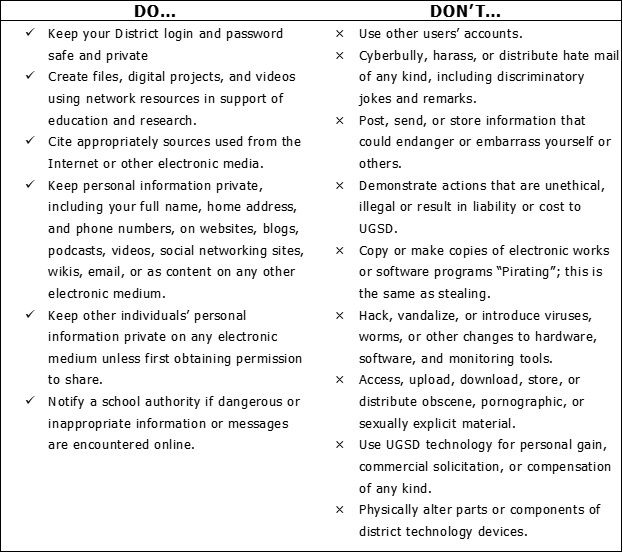
Remember that files, including email, stored on UGSD equipment, the UGSD network, or the UGSD Office 365 Learning Management System (LMS) tenant are the property of UGSD and are subject to regular review and monitoring.
Any failure to comply with these responsibilities may result in disciplinary action. UGSD staff may remove a user’s access to the network without notice at any time if the user is engaged in any unauthorized activity. UGSD staff reserves the right to confiscate the Laptop at any time.
School staff will retain the final authority in deciding when and how students may use personal electronic devices on school grounds.
Parent Responsibilities
The parent/guardian may be responsible for the cost of repair or replacement if the device is:
Damaged
Not returned
Lost
Stolen*
Monitoring Student Use
The UGSD makes every effort to equip families with the necessary tools and information to ensure safe use of the digital devices in the home. Filtering services provided in our schools in compliance with minimum federal regulations for protection of students are extended to Laptops when they are used away from school.
Parent involvement is key for keeping students safe online.
Parents may elect to have students not take home the Laptop and have it checked in and out at the school each day.
Suggestions
Communicate expectations for the types of resources your student accesses online and for interacting with others online in a kind, respectful, and safe manner.
Only allow electronic device use in common rooms of the home (e.g. living room or kitchen) and not in bedrooms.
Develop a set of rules/expectations for electronic device use at home. Some websites provide parent/child agreements for you to sign.
Demonstrate a genuine interest in what your child is doing on the device. Ask questions and request to see their work often.
Investigate and apply parental controls available through your Internet Service Provider and/or your wireless router.
Put all electronic devices “to bed” for the night at a designated time. This is a great way to ensure the Laptop is charged nightly, and;
Turn off your home WiFi at appropriate times. Many of the Laptop and other device features require an Internet connection to function. When offline, the Laptop can access the Office application suite and not much more. Turning off your home WiFi at night can prevent late night YouTube sessions, or chatting with friends at inappropriate times.
Laptop Loss, Repair, & Fees
Laptop devices are loaned to students and remain the property of the UGSD. Just like textbooks, team uniforms, and other school property issued to students for school purposes, there is a responsibility to care for and return the property in good condition. However, we understand that accidents or loss may happen, even when students are doing their best to take care of their devices.
Service
Unexpected problems do occur with the devices that are not the fault of the user (computer crashes, software errors, etc.). UGSD Information Technology Department is available to assist students with getting such issues resolved. Students or their Parent/Guardian should call the family technical support phone line at (509) 823-4977 to have a work order created. At no time should a Student or Parent/Guardian attempt repairs on their own, or take the the device to an outside computer service for repair.
Loaner Devices
Temporary replacements (sometimes called “hot swaps” or “Loaners”) are available at the school so that learning may continue during any repair process. Students are responsible for the care of the loaner device. The same rules and regulations apply to loaner devices.
Repairs
Costs of accidental damage and theft are covered as follows. (Accidental damage, fire, flood or natural disaster.)
Examples costs:
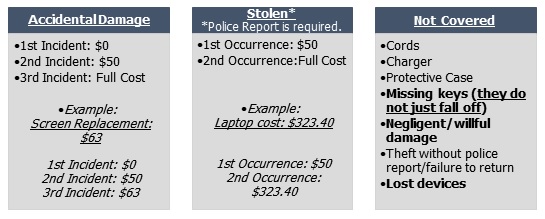
All above examples are tracked per school year and are reset at start of the next school year.
The family will be financially responsible for replacement/repair costs associated with any damage or loss to subsequently issued Laptops (e.g. Loaners).
If a lost or stolen device is later recovered in working condition, the fine will be refunded.
Accidental damage vs. Negligence
Accidents do happen. However, there is a difference between an accident and negligence. If the device is deemed to be intentionally or willfully damaged, the student may be subject to discipline and the cost of repair or replacement. Willful damage includes damage caused by removal of the case, writing on the machine, willful destruction, prying off keys/trackpad, spilling liquid in the machine, etc.
Repair costs are for parts; no labor charges are assessed. Representative costs are provided here:
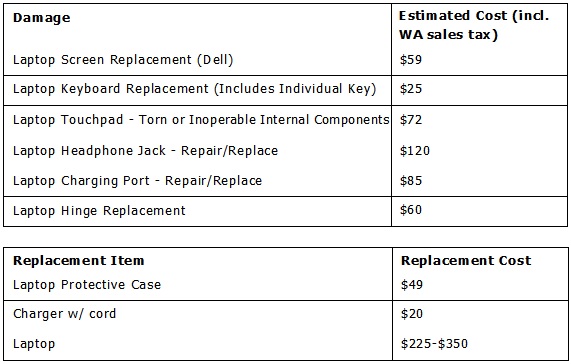
Payment Timeline
Parents/guardians/students have 30 days to pay any fees or fines. If fines are not cleared within 30 days, students/parents will be billed for the full cost of repairs, and a claim will be filed by the school. The school may set up payment plans to clear fines, if needed.
Lost Equipment
If any equipment is lost, the student or parent must immediately report it to the main office. When a device is reported as lost or stolen, the Information Technology Department will remotely turn off all device functionality so the device is unusable.
Equipment Return
All District owned devices must be returned at the end of each school year. Students leaving UGSD midyear must return the device to the school main office. As a part of the return procedure, the device will be inspected to assure that it is functioning properly and is not damaged. If a student leaves UGSD without returning the device, they will be fined for the full replacement cost and standard rules for the restriction of records and transcripts would apply. Law enforcement may be involved for the purpose of recovering UGSD property.
