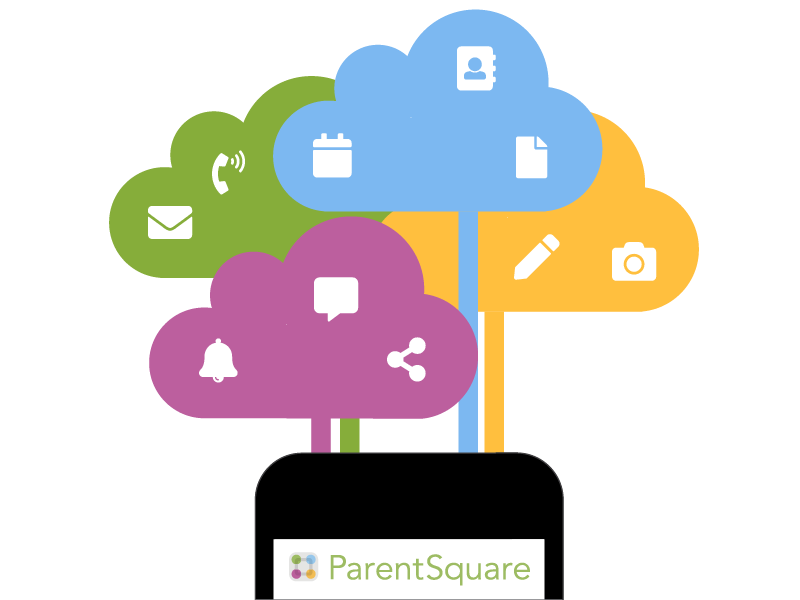The Union Gap School District Welcomes You to ParentSquare
The Union Gap School District is moving to the ParentSquare platform for the district, school, and classroom communications, primarily with email, text, and app notifications. ParentSquare will officially replace ClassDojo for the 2022-2023 school year. ParentSquare automatically generates an account for each parent/guardian, using their email address and/or phone number (use the email and phone number that you have provided to your school and is in our Skyward Student Information System).
How To Sign Up
You should have received an email or text message on how to activate your account. You can also install the ParentSquare app on your smartphone and follow the prompts to sign up.
Tip! Use your email or the phone number that you have provided to your school and is in our Skyward Student Information System to set up your account otherwise ParentSquare will not be able to link your account to your student's information. Your email/phone number must match contact details in the school's database for this to work.Tip! If your contact details aren't recognized, contact the main office to get them added. After they update your information in their database, the new contact details will appear in ParentSquare after the next daily sync, and you will be able to create an account.
Register your parent account and start getting communication from your child's school, today.
ParentSquare Overview for Parents/Guardians
Spanish
English
What is ParentSquare?
ParentSquare is a simple-to-use platform that provides a safe way for everyone at a school to connect. With ParentSquare, you'll be able to:
Receive messages from the district and school via email, text, or app notification
Choose to receive information as it comes or all at once at 6 p.m. daily
Communicate in your preferred language
Comment on school postings to engage in your school community
Direct message teachers, staff, and other parents
Participate in group messages
Sign up for parent-teacher conferences
Sign forms & permission slips
And more all from your phone or web portal!
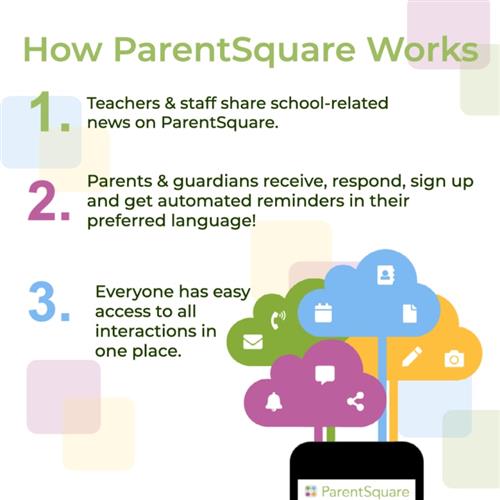
Why ParentSquare?
ParentSquare is a single platform that engages every parent/guardian with school communications —all the way from the district office to the classroom teacher, and all in one place. Parent/guardians will no longer need to search various platforms for information.
Before ParentSquare
The district, schools, and teachers were using different tools, platforms, and apps. Parent/guardians were confused and couldn't keep up.
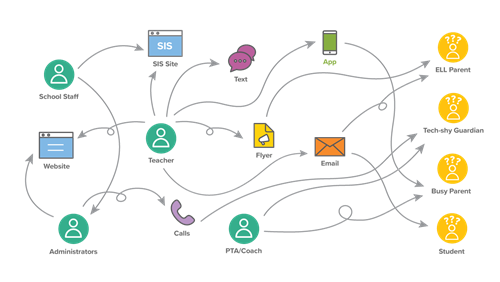
After ParentSquare
Parents/guardians know exactly where to go to find information and engage about their child!
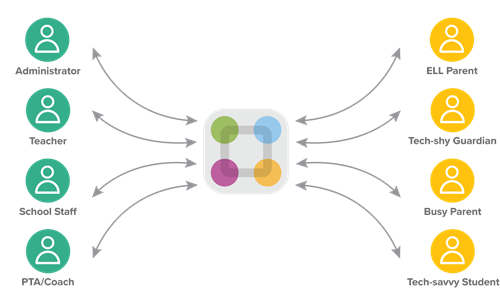
Download the Mobile App
Downloading the mobile app is the easiest way to receive all Posts, Events, Sign Up Requests, Photos and Files. Enable app notifications to be notified when a message is posted.
Spanish
English
Login & Setup
How to log in and set notification and language preferences.
Spanish
English
Tour and how to use common features (Spanish)
Tour and how to use common features (English)
ParentSquare Tips For Parents/Guardians
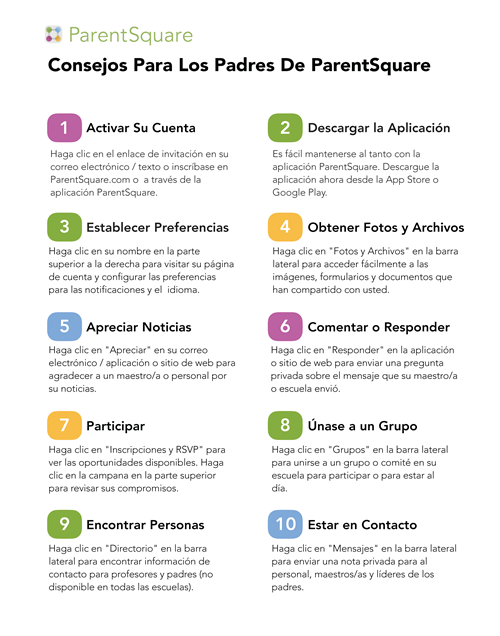
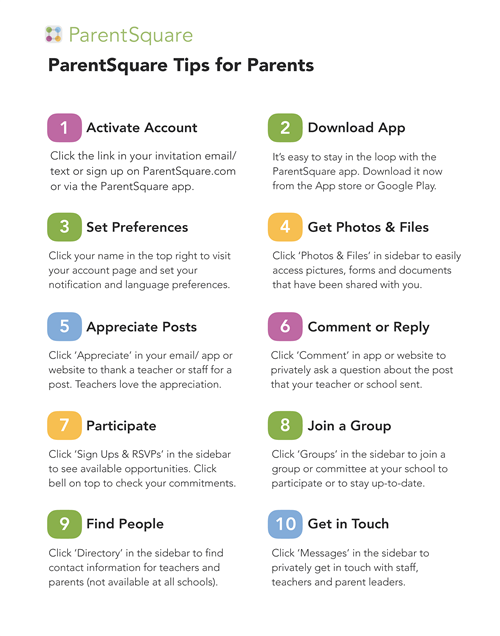
By having our messages all in one place for parents/guardians, we hope to reach 100% engagement with our families.